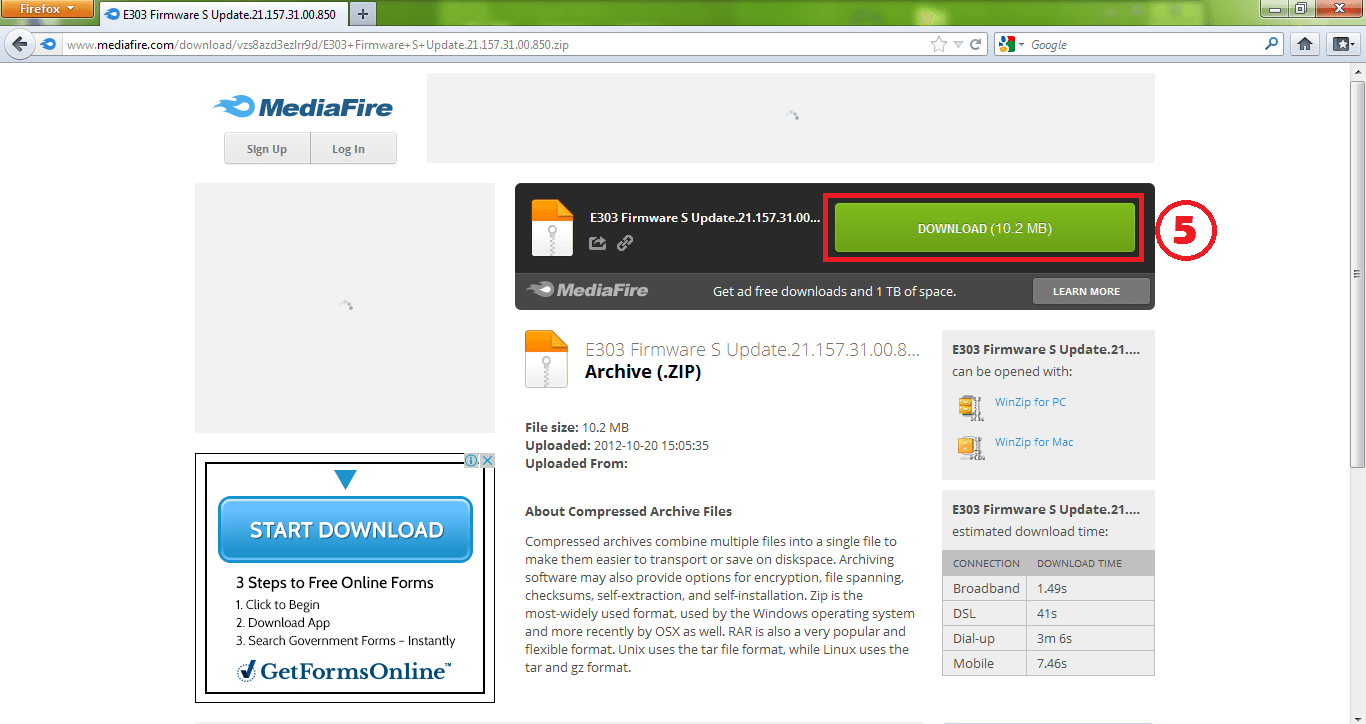How to Download Firmware Files from Unlock4Modems.com
It has been notified by many visitors that they are facing problem in downloading firmware and other files from our website. So we decided to make accessibility to downloadable files more convenient for all visitor of our website, especially those who are visiting our website for the first time.
We at Unlock4Modems are using different URL Shorting services to secure our files and to preserve bandwidth of the hosting server so you people can download these files at amazing high speed, particularly for the users who have slow internet connection and most of the time they are fail to download files despite of many tries. Ultimately it results in failure to download as well as wastage of data limit of internet connection and create a unnecessary burden on the server. It creates a very awkward situation for the website users.
In the light of above, it makes it necessitate to enable URL shortening of downloadable individual files. Hence, it is implemented to make it possible for the website users to download all files individually at blazing speed. It will not only benefit website users but also be beneficial for the website itself to ensure provision of quality services.
Huawei GSM Modem Firmware Password / Flash Code Calculator
In this article we will guide you on how to easily download firmware files from our website without any problem by following a few simple steps and guidelines:
 A. Permanently White-list Unlock4Modems in your Ad-blocker
A. Permanently White-list Unlock4Modems in your Ad-blocker
Instructions on how to domain white-listing in ad-blocker could be found in this article. It will ensure and strengthen your full featured experience of our website quality contents / services. We do not implement annoying types of ads. We don’t have any banner, Flash animation, obnoxious sounds.
B. Disable Ad-blocker in your Browser
First of all, for the time being you need to disable your ad-blocking extension / add-on in your browser (regardless of the fact which browser you are using) and then follow pictorial guideline depicted as under:
1. Left-click the plugin icon at the upper-right corner of your Chrome Browser.

2. Click “Enabled on this site” option; the one with the green checkmark, until it becomes ‘disabled’.
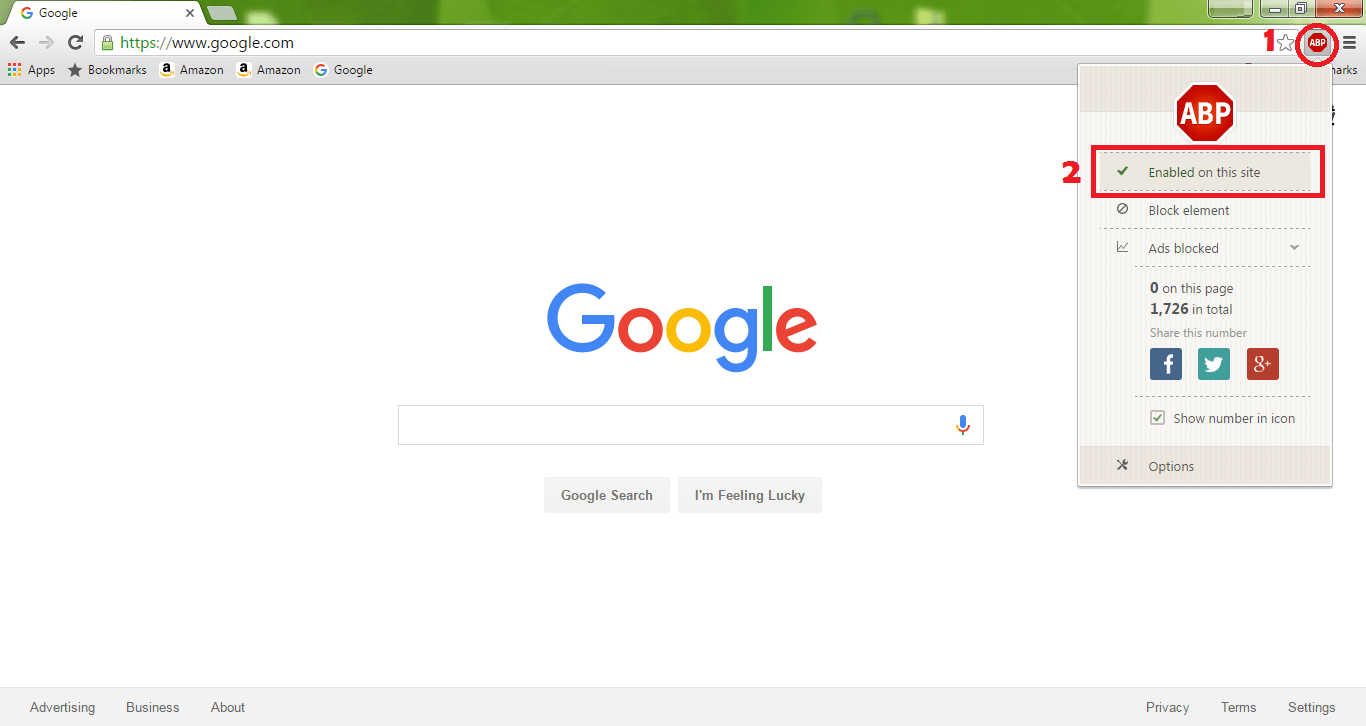 3. Once the ad-blocker icon turns gray, it means that ad-blocking extension has been disabled.
3. Once the ad-blocker icon turns gray, it means that ad-blocking extension has been disabled.
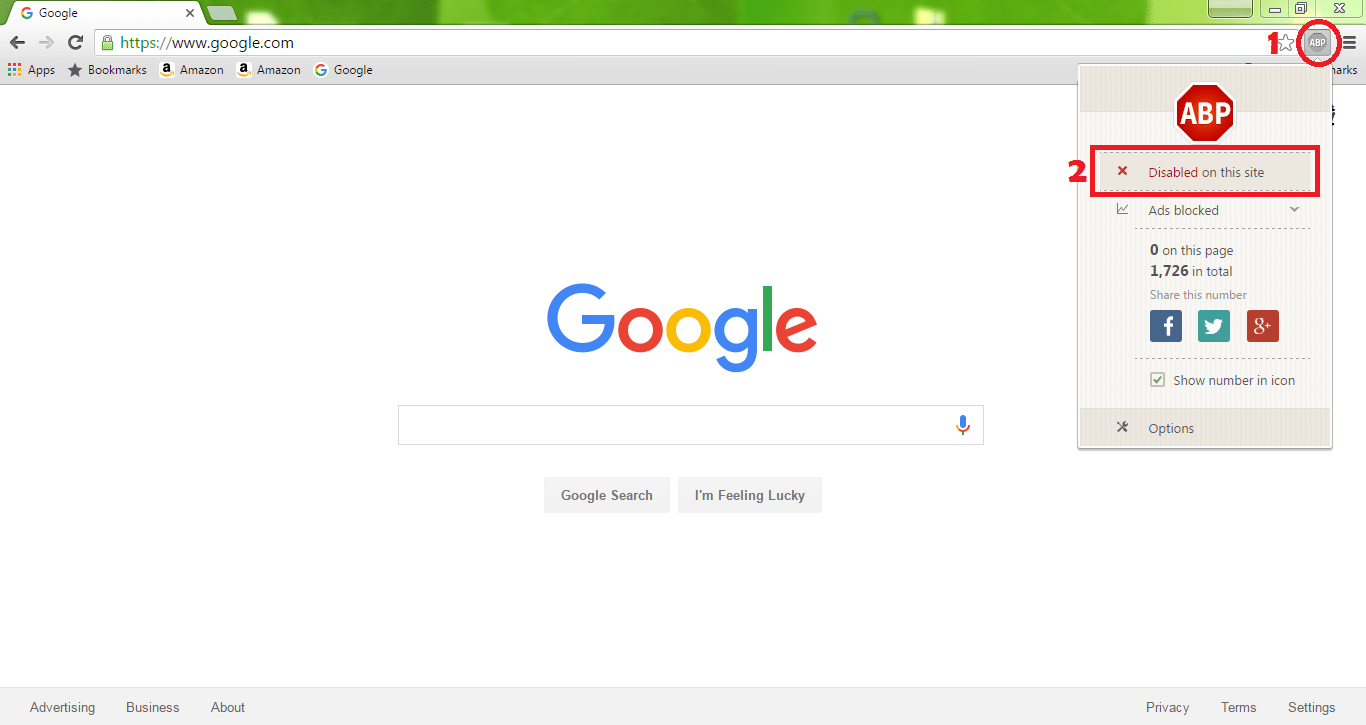
To confirm its validity just refresh the webpage and see the result. Now you can enjoy full experience of your favorite website as well as download all firmware files that has been URL shorten.
C. How to Download Firmware Files
After white-listing our website and disabling you ad-blocking addon now follow pictorial guideline depicted as under:
We usually use three step URL shortening and in the first step you need to follow instructions marked in red circle in the picture given below:

In the second step you need to follow instructions marked in red circle in the picture given below:
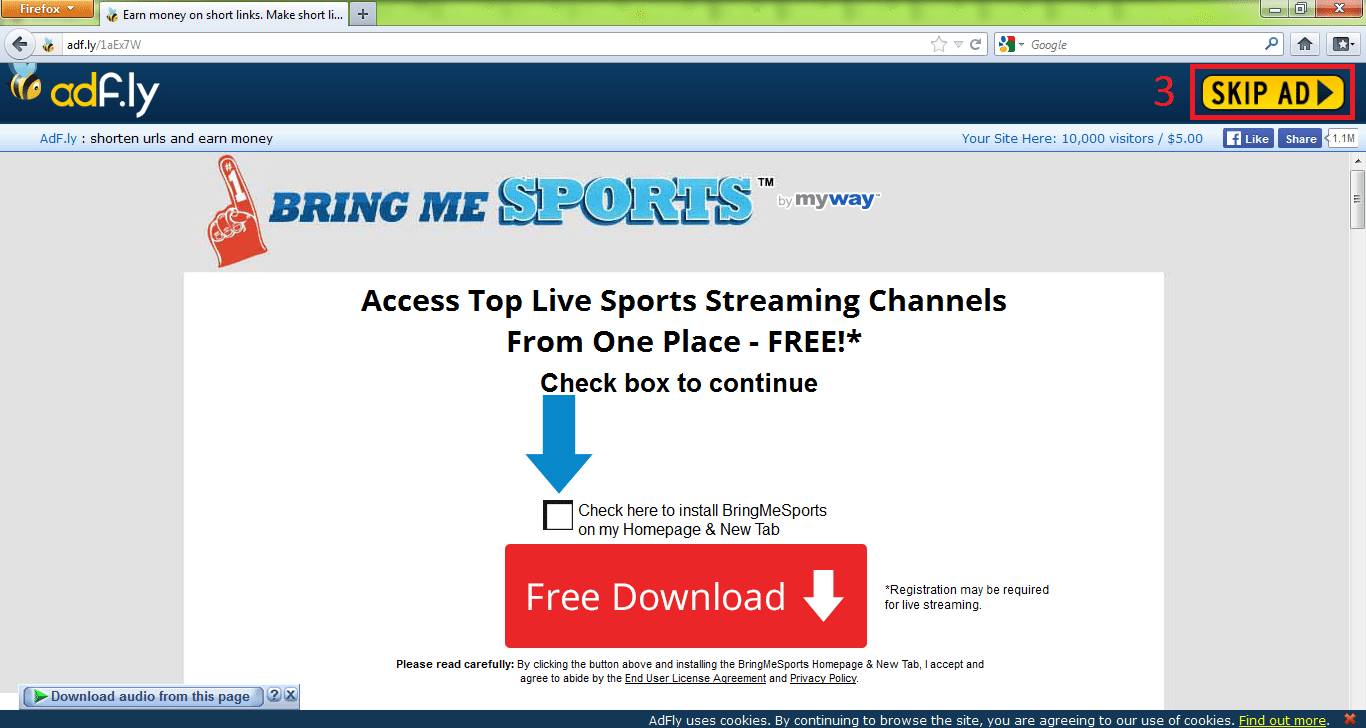
In other case of second step you need to follow instructions marked in red circle in the picture given below:
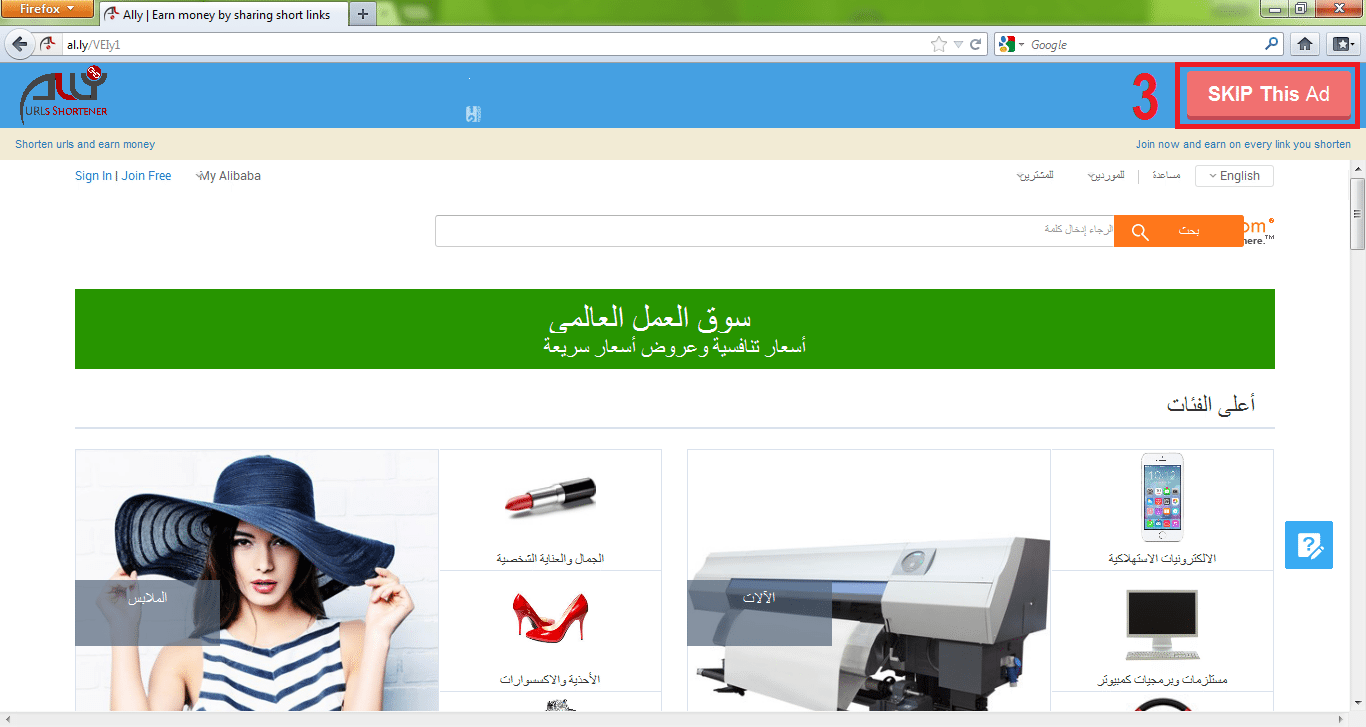
In the third step you need to follow instructions marked in red circle in the picture given below:
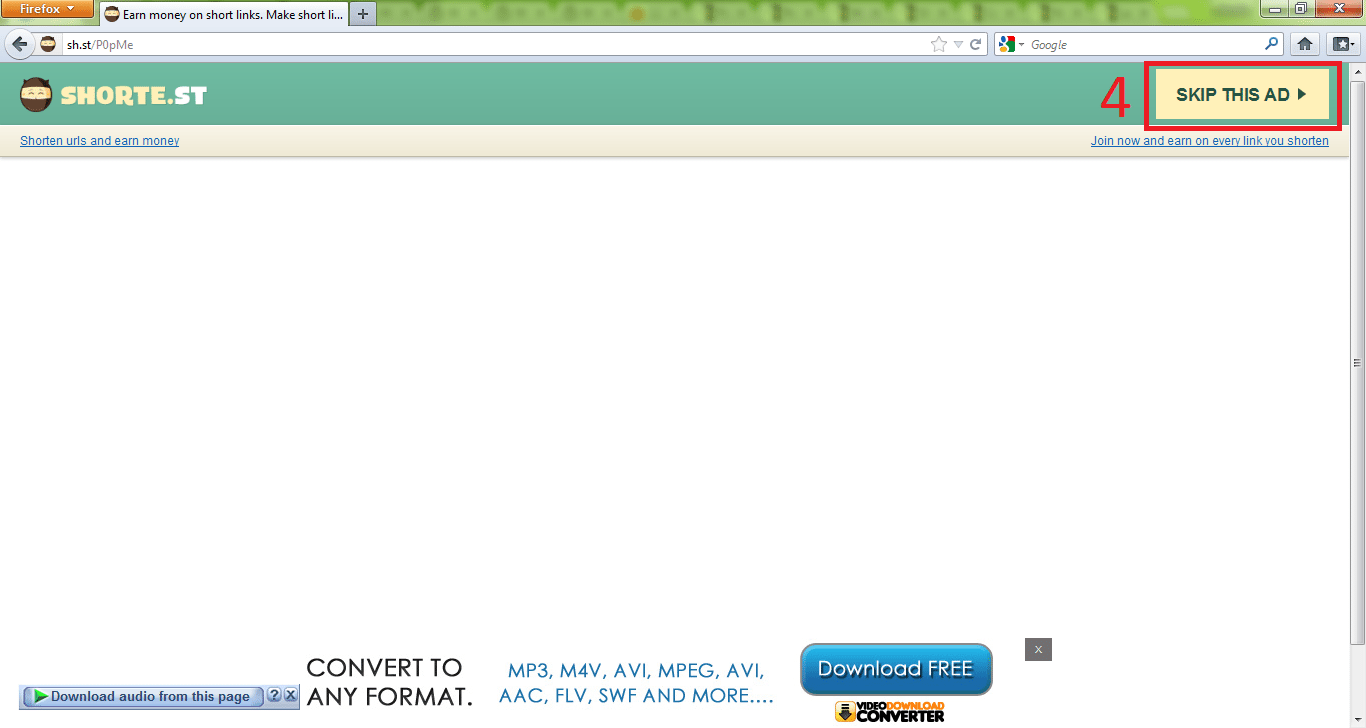
Now after this you will be redirected to the original link to the firmware file, you are intended to download, you need to follow instructions marked in red circle in the picture given below:
Now you can enjoy un-matching experience of free downloads from our website. We always try to bring highest value downloadable contents for you free of cost. For that sometime, we have to invest a lot of money to fund free contents and to manage this website.
Hint: If don’t find firmware files that you are looking for your device in download section, you can search it using Search Box at the right sidebar of our website. If you don’t find that file anywhere you can request your firmware here by mentioning your device model and firmware version.
Attention: Users who likes this post can like our Facebook Page for latest tips and tips.